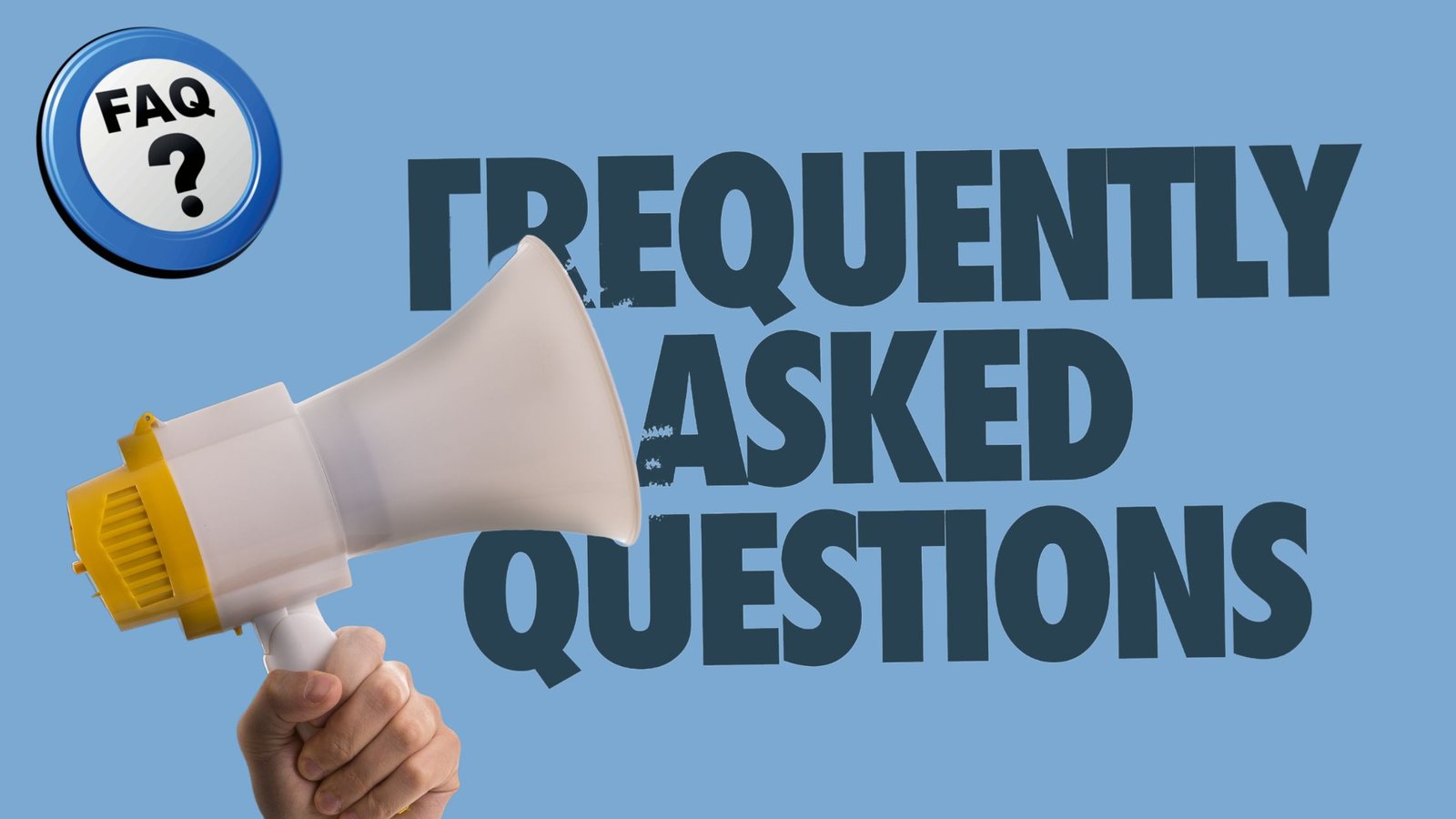You cannot check your MEPCO bill with your national identity card; instead, the reference number is used to access and check your MEPCO bill online.
If you want to get a mepco duplicate bill online.You should visit the official website or use the MEPCO app.Enter the reference number in the given area and get your mepco electricity bill online.
Input your reference number on the MEPCO website or app to access and review your bill details.
No, Checking the MEPCO bill using the ID card is not possible. You can check it using either the reference number or customer ID.
MEPCO offers a user-friendly online bill calculator on their official website, making it easy for users to estimate their bills conveniently.
MEPCO has recently introduced a new app called “MEPCO Light.” To download this app, simply search for “MEPCO Light” on the Google Play Store and click on “Install.” Within moments, the app will be installed on your device.
Visit the MEPCO website or app, select the industrial category, and check your bill details.
To settle your MEPCO bill via JazzCash, opt for the bill payment feature and proceed by following the provided instructions.
To pay your MEPCO bill with a credit card, use an ATM that supports bill payments, select the utility bill payment option, choose MEPCO, enter your details, and follow on-screen instructions to complete the payment.
You have various options to pay your MEPCO bill online. You can use banking apps, Easypaisa, and JazzCash apps for payment. Additionally, if the payment option is available on the website, you can also use it.
While using the Easypaisa app, you can check whether your MEPCO bill is paid or unpaid. Simply open the app, log in to your account, go to the bill payment section, select the company, and on your screen, you can easily see whether your MEPCO bill is paid or unpaid.
Confirm your MEPCO bill payment status by using Easypaisa app.
Yes,MEPCO offers an app for convenient online bill payments. Such as ( Mepco light app, Easypaisa or jazzcash)download it from your preferred app store.
You can download the MEPCO bill payment app from the Google Play Store to conveniently pay your Mepco bill.
Yes, you can view your MEPCO bill payment history through the official MEPCO website or app.
No, PTCL payments are not processed through MEPCO.
You can pay your MEPCO bill online through their official website.You can also use a different bill payment app.
Which includes easypaisa or jazzcash and other payment applications.
You can’t check your Mepco bill by using the meter no. Need a 14- digit reference number.
visit their office or you can contact their customer service through the provided helpline numbers.
There are various ways to contact MEPCO. You can reach out to them through a phone call, send an email, or visit their office in person to discuss and resolve your concerns.
For assistance with your electricity meter, you can obtain the helpline number by reaching out to MEPCO’s customer support.
To check your bill payment status, install and register the EasyPaisa app. Easily verify your status after completing the registration process.
You can contact their customer support at the provided helpline number.They will provide you with complete guidance.
MEPCO peak hours for electricity topically occur from 6 pm to 10:30 pm in Pakistan, marked by elevated charges compared to other times during the day and night.
Thank You For Your Vote!
Sorry You have Already Voted!