Today, I’ll guide you on how to file an online complaint using the Lesco app, check your Lesco bill history, and determine whether the units you’re using fall within peak or non-peak hours. I’ll take you through the seamless process of installing and registering on the lesco light app, providing a detailed discussion on how to navigate and utilize its features.
Lesco app apk – Lesco bill app download

- Firstly, go to the Google Play Store and search for the Lesco Light app.
- Among the numerous apps available, you need to install the Lesco Light app, which provides power information about the company.
- Now, click on the Lesco Light app. As soon as you click, the installation process will begin.
- After a while, it will be installed and available on your mobile device.
Lesco application online registration
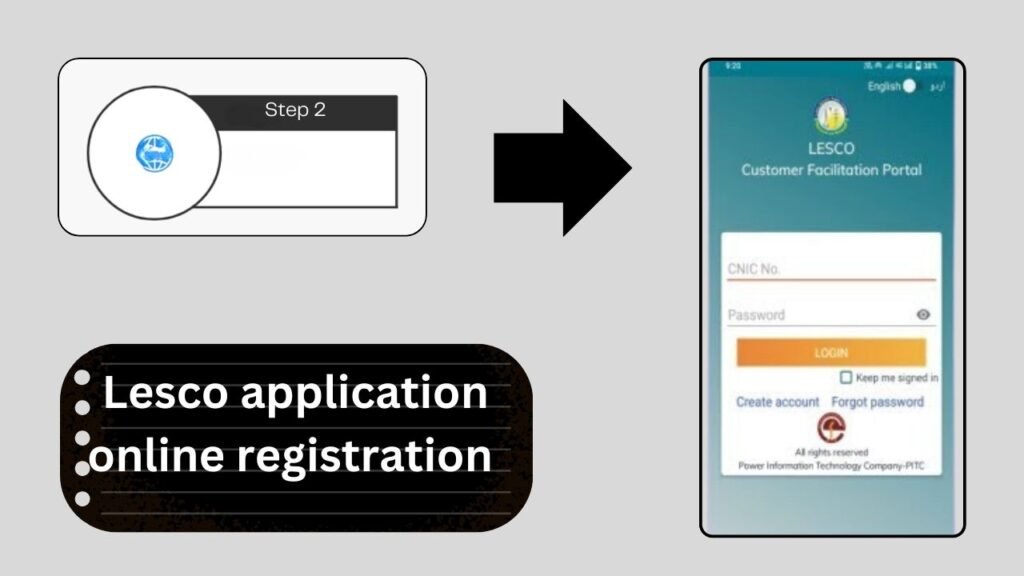
- Once installed, it’s essential to register the Lesco Light app to use its features. Follow these points to register the app.
- Open the Lesco Light app. Click on ‘Create Account.’
- Provide the necessary information, including name, email, reference number, mobile number, CNIC, etc.
- Now, click on ‘Register.’
- Your account has been successfully registered. Now, you can log in anytime to use the app.
Lesco Light App Load management schedule
“Open the app, log in to your account, and click on the ‘Load Management Schedule.’ Add your reference number, then click on ‘Show Load Management Details.’ Now, you can easily view all the details.”

Lesco withholding tax certificate

“Open the Lesco Light app, log in to your account, and click on ‘Tex Certificate.’ Enter your 7-digit Customer ID and click on ‘Get Certificate.’”
Lesco online Bill App: Easily Lodge Your Complaint Online

- Open the Lesco Light app.
- Login to your account with the required information.
- Click on “Register complaint”.
- Select a complaint type.
- Now, input the nearest location and provide details for the complaint.
- Click “ Register Complaint”.
- Your complaint has been registered. You will receive a message once the complaint is resolved.
Lesco mobile app tracking complaint
After opening the app, log in to your account. Click on ‘Track Complaint,’ add the ticket number, and press ‘Track Complaint.
Lesco bill payment app views your duplicate bill
- Open the Lesco Light app.
- Log in to your account with the required information.
- Now, press ‘Get Duplicate Bill,’ add the reference number.
- If you want to obtain details related to billing, click on ‘Billing Details.’
- If you wish to view the Lesco duplicate bill, click on ‘Get Duplicate Bill.
- Now, fill in the captcha and click on ‘View Print Bill.
- You can now easily see your Lesco bill on your screen.
- Now, if you want to check your payment history, after filling the captcha, click on ‘Consumption & Payment History.
Lesco application for new connection through Lesco light app
- Open the Lesco Light app.
- Log in to your account.
- Now, “click apply for a new connection”.
- A form will now open in front of you. Please proceed to fill out the form.
- Now, select the type of connection you wish to apply for, such as domestic, industrial, commercial, agriculture etc.
- Now, choose the sub-division.
- Next, provide your personal information, including your name, father’s or husband’s name, mobile number, etc.
- Now, fill in the details below similar to the information you provided above.
- If a meter is already installed, please specify the quantity and provide the neighbor’s reference number and address as a reference.
- Finally, add copies of the necessary documents and click on ‘Submit.
Lesco application status – Lesco application tracking
To track the new connection application, enter the Tracking ID or CNIC number in the provided area and click on ‘Track Application.
Lesco bill app change of name
“Open the app, log in to your account, and click on ‘Apply for Change of Name.’ Now, select the application type. Add the reference number, CNIC, and mobile number. Write the current name, father’s name, and the new name.”
Lesco application online for tariff
Open the app, log in to your account, and click on ‘Apply for Change of Tariff.’ Now, select the application type. After adding the old tariff and new tariff, click on ‘Submit.’
Online Lesco application for a load
“Open the app, log in to your account, and click on ‘Apply for Change of Load.’ Now, select the application type. After adding the old load and new load, “After attaching the required documents, click on ‘Submit.’
Track name,load, tariff, change application
To track all of them, input the tracking ID and click on ‘Track Application.’
CNIC, mobile number registration by Lesco light app
To register your CNIC number in the Lesco Light app, click on the last option available, ‘CNIC Mobile Number Registration.’ Add the reference number and click ‘Next.’
Lesco customer care awareness
For details regarding the Lesco electricity bill, click on the option available in the app under ‘Customer Awareness.’ When you click on the ‘Electricity Complaint’ section, you will receive guidance on how to lodge complaints through various methods. Now, there are numerous options available below. Click on the topic you want guidance on and acquire information accordingly.

