On this website, you can check your Tesco Duplicate bill for free, and you can also quickly view the amount, date, and other details of the bill. Additionally, you can print or download the image of the bill.If you want to Tesco bill check online please enter your bill reference number or customer id in the given area.
How can I find the Reference Number?
You can use the reference number, which is a 14-digit number, to check your bill online. To find your reference number, look for a box on your bill where it is written. It is usually located in the upper corner of the bill. If you are having difficulty finding the reference number even after searching for it, don’t worry. We are here to help you without any hesitation.Firstly, remember that the reference number will be a 14-digit number, and you will find it written in a box on your bill. It is underlined in red in the image below for your convenience

Tesco bill check online – How to check Tesco duplicate bill online
To check your Tesco bill online, follow these steps:
- Visit the Tesco bill website
- Login to your Tesco account using your registered email address and password.
- If you login your account, navigate to the “My Account” or “Billing” section.
- Click on the option to access your bill details.
- Review all the bill information to ensure that all the information is correct.
- If you wish to download or print a copy of your bill, there is often an option to do so from the online platform. Look for a button or link that says “Download PDF” or “Print Bill.”
- By following these steps, you should be able to check your Tesco bill conveniently online.
Pay Your Tesco Electricity Bill Through Online banking

One of the most beneficial services is the facility of online billing. Through online billing, you can pay your bills online and also view them. If you want to obtain more information about Tesco, you can visit its official website and learn about the company. At the beginning of each month, Tesco provides electricity bills to its users.
In case a user loses or misplaces their original electricity bill, a duplicate copy of the bill is required for bill payment. The duplicate copy can be obtained either through the online local customer care center or the corporate headquarters.To check or print your bill, you don’t need to go to the bank, worry about your credit card, or visit a post office. Your mobile can take care of all your concerns. All you need is the reference number.
If you want to pay your Tesco Duplicate electricity bill through online banking, follow these steps:
- Log in to your online banking account using your credentials.
- Go to the “Bill Payments” or “Payments” section.
- Look for the option to add a new biller or pay a new bill.
- Enter your Tesco account number or customer reference number, which can usually be found on your previous electricity bill.
- Enter the amount you want to pay towards your electricity bill.
- Review the payment details to ensure they are accurate.
- Wait for the confirmation message or receipt to be displayed on the screen.
It’s important to note that the specific steps may vary depending on the online banking platform you use. If you encounter any difficulties, it is recommended to consult your bank’s customer support for further assistance.
Print your Tesco Duplicate bill
- To print your Tesco bill, go to the upper-right corner of the browser tab and click on the print icon. This will take you to a page where you can easily print your bill.
- Choose the print option according to the page size (e.g., select A4 using the additional options menu).
- Finally, select the print option from the drop-down menu.
- By following these steps, you will be able to print your bill with confidence.
Download Tesco Bill Online
“You can easily download your bill from our website, PITC Bills website. For this, you need to write a reference number of 14 digits and click the ‘Check Bill’ button. After doing so, your bill will appear in front of you, which you can view in its entirety and also download a PDF copy.”
Tesco online bill payment methods

Nowadays, users are engaged in depositing their electricity bills in banks, but they also want a method through which they don’t have to go to queues or lines and can easily pay their bills from the comfort of their homes. To address this, their utility company has introduced an easy way of paying bills online. Here are some methods where you can pay your electricity bill easily.
To pay your utility bills online, you need to use the following apps:
| Jazzcash | Easypaisa |
| Upaisa | HBL Konnect |
You can use these apps to conveniently pay your bills without having to visit the banks.
Tesco online billing Calculation Method
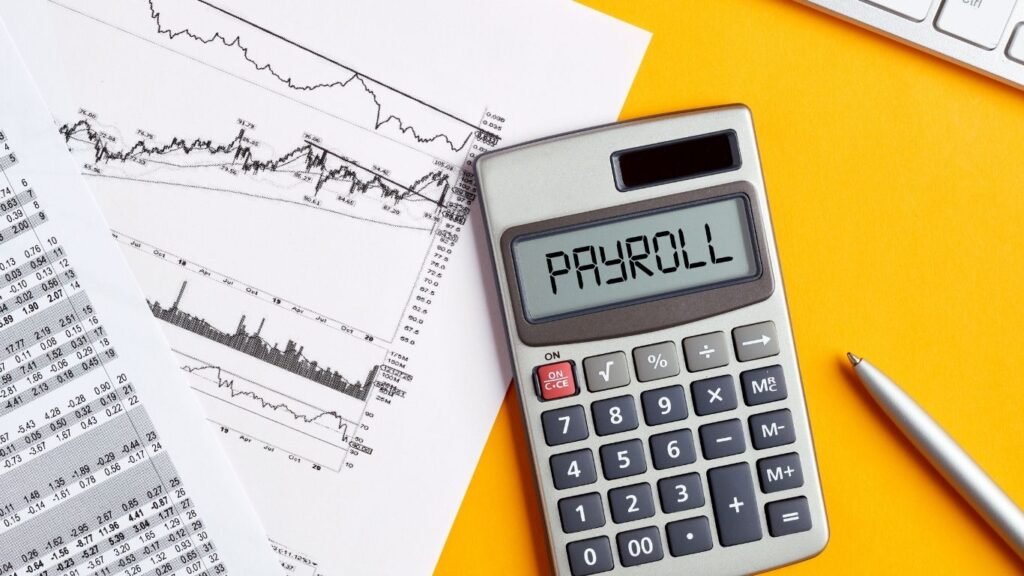
If you want to calculate your electricity bill, you can easily do so on this website. Each user can estimate their electricity consumption using the following calculations. First, determine the units consumed by subtracting the previous month’s reading from the current reading. Then, multiply the consumed units by the official tariff rate. Finally, multiply the resulting amount by 30 to determine the monthly cost.
About Peak Hours
Tesco, meaning Tribal Area Electric Supply Company, always assists you and provides you with conveniences. Teaco advises its users to minimize electricity usage during certain times. If you want to reduce your bills, you should do so; otherwise, if you don’t take precautions during those times, you will receive higher bills and incur losses. Therefore, the best approach is to significantly reduce electricity usage during those times. If you intend to use electricity during those times, turn off heavy appliances such as the refrigerator.
The recommended times to minimize electricity usage by Tasko are:
| From November to March | From 6:30 PM to 10:30 PM |
Information about less usage of electricity
You can reduce your electricity bill by implementing various methods. For example:
- Instead of using High-energy-consuming bulbs, use energy-saving bulbs.
- Use a stove and gas geyser instead of a microwave and electric heater whenever possible.
- If you are using a water pump, turn off other heavy appliances when it is in use.
- To reduce electricity bills, utilize solar panels for generating electricity.
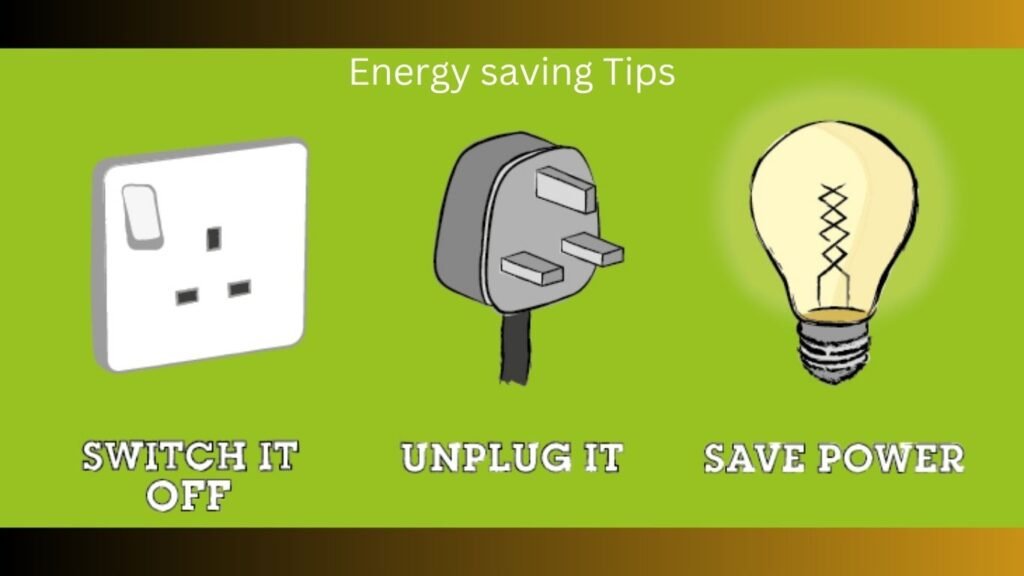
Reducing Electricity Usage
There are several ways to reduce electricity usage and promote energy efficiency:
Energy-efficient appliances:
Use appliances with high energy efficiency ratings, such as Energy Star-certified products, which consume less electricity than standard models.
LED lighting:
Replace traditional bulbs with energy-efficient LED lights, which use significantly less electricity and are longer used.
Power-saving settings:
Adjust the power settings on electronic devices, such as computers, laptops, and televisions, to enter sleep mode or power-saving mode when not in use.
Unplug unused devices:
Unplug chargers, small appliances, and electronics when they are not in use, as they can still draw small amounts of electricity even when turned off.
Efficient cooling and heating:
Use programmable thermostats to regulate temperature and reduce energy consumption. Ensure proper insulation in your home to retain heat or cool air efficiently.
Natural lighting and ventilation:
We should use natural light during the day by opening curtains. Use natural ventilation when the weather permits instead of relying solely on air conditioning.
Tesco Helpline

Call Tesco’s helpline by dialing their customer service phone number. The specific number may vary depending on your location.
| 091-9212987 | 091-9212006 |
Tesco complaint number

Customers can call this number to inquire about or raise any issues related to their bills. You can present your complaint by calling 118, and if you prefer to submit any questions or complaints regarding your bill or Tesco via SMS, you can send an SMS to 8118. In case of any further issues, you can visit a nearby office or branch.

