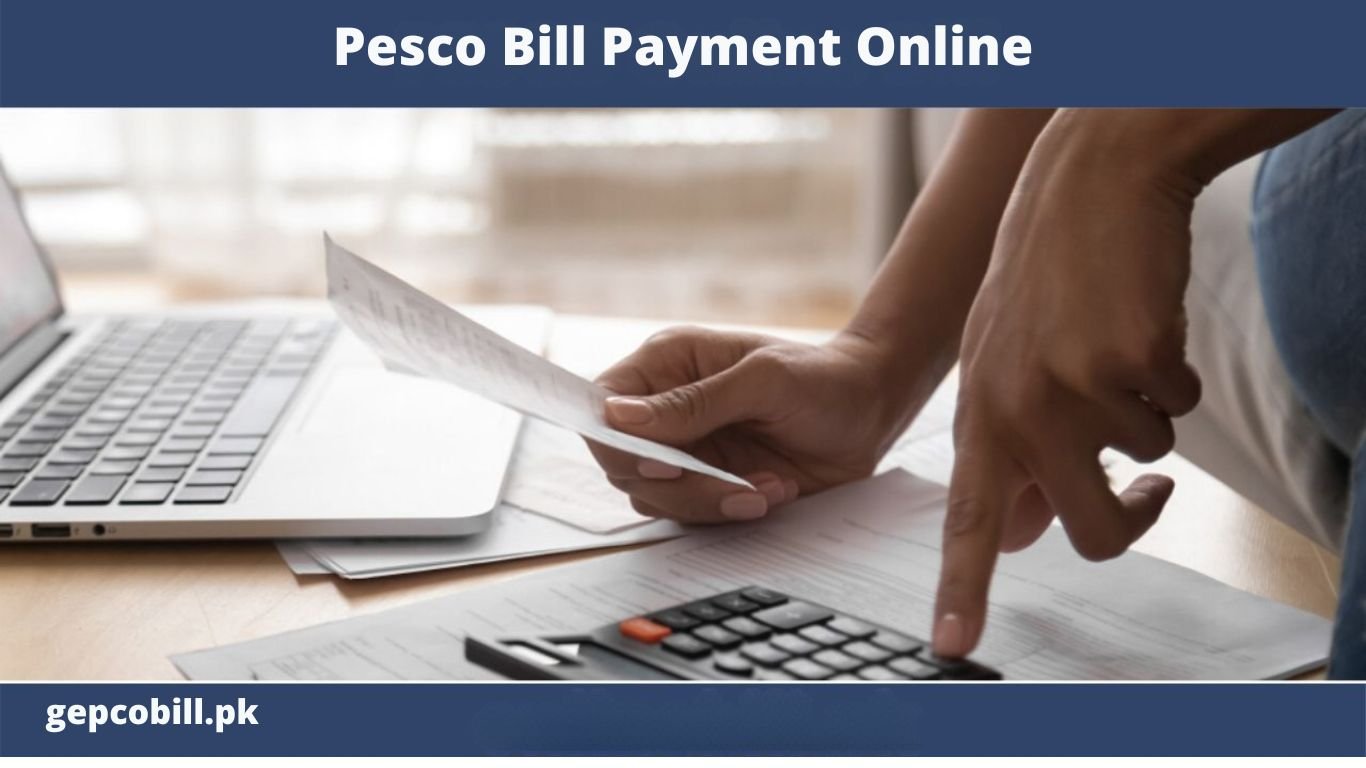In today’s blog post, we’ll explore the widely used online methods available in Pakistan for paying your Pesco bill. I’ll provide you with comprehensive step-by-step guidelines, detailing various ways to make your Pesco bill payments seamlessly. So, Without wasting your time let’s start:
Pesco bill payment methods
Nowadays, users are engaged in depositing their electricity bills in banks, but they also want a method through which they don’t have to go to queues or lines and can easily pay their bills from the comfort of their homes. To address this, their utility company has introduced an easy way of paying bills online. Here are some methods where you can pay your electricity bill easily. There are several ways where you can pay your electricity bill online in an easy method. To pay your utility bills online, you need to use the following apps:
| Jazzcash | Easypaisa |
| Upaisa | HBL Konnect |
You can use these apps to conveniently pay your bills without having to visit the banks.
How to pay PESCO bill through JazzCash
To make a payment through JazzCash, you typically follow these steps:

Pesco Bill Payment Online through Easypaisa
If you want to pay your PESCO bill using the Easypaisa app, you should follow these basic tips.

- First of all, Download and install the Easypaisa app on your mobile phone.
- Log in to your Easypaisa account using your mobile number and PIN.
- After a few seconds, you will see the pay bill button or option, you need to select the “Pay Bills’ option.
- Select “Electricity” as your bill category.
- Enter all the required details, your Gepco account, and the amount you want to pay.
- when the payment method is complete, then a confirmation message will be received after a few seconds.
How to check pesco bill is paid or not
- Open the Easypaisa app.
- Login to your account with the required information.
- Now, click the bill payment section.
- Enter your pin.
- Select the company.
- Now, you can easily check whether your Pesco bill is paid or not.
Pesco bill payment through banking app – Can I pay PESCO bill online
If you want to pay your PESCO Duplicate electricity bill through online banking, follow these steps:
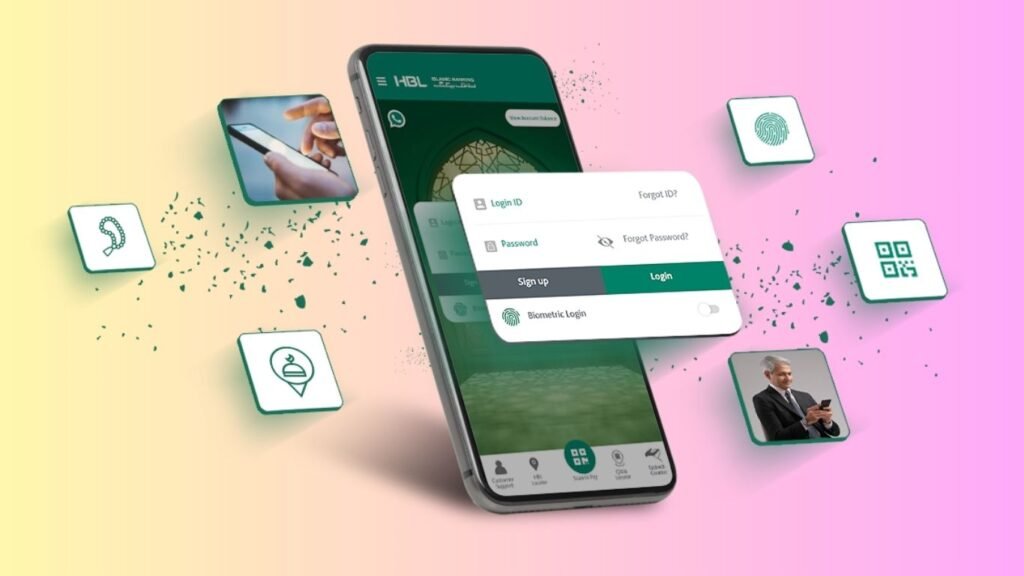
- Log in to your online banking account using your credentials.
- Go to the “Bill Payments” or “Payments” section.
- Look for the option to add a new biller or pay a new bill.
- Enter your PESCO account number or customer reference number, which can usually be found on your previous electricity bill.
- Enter the amount you want to pay towards your electricity bill.
- Review the payment details to ensure they are accurate.
- Wait for the confirmation message or receipt to be displayed on the screen.
- It’s important to note that the specific steps may vary depending on the online banking platform you use. If you encounter any difficulties, it is recommended to consult your bank’s customer support for further assistance.
Pay Your PESCO Electricity Bill Through Online banking

One of the most beneficial services is the facility of online billing. Through online billing, you can pay your bills online and also view them. If you want to obtain more information about PESCO, you can visit its official website and learn about the company.
How to pay PESCO bill online:
Open the app Enter the required details, and method choice that you may want to pay your bill. Now the app has the Open utility bill payment option in it, select PESCO on the company name, and in the empty field you have to write your username to find out your bill amount. If you want to get a financial pin then you have to click on the one-time password option. Now you have to submit the pin and click on the pay button when you do that your bill will be paid online.
If you want to pay your PESCO bill online, follow these steps:
- Search the PESCO website or open their mobile app.
- Login to your PESCO account using your credentials. If you don’t have an account, create one by providing the necessary information.
- A new page will show on your mobile screen and you will also see the “Pay Bill” or “Make a Payment” section.
- Enter the required details, such as your account number or customer ID, which can typically be found on your bill.
- Select the payment method you prefer, such as credit/debit card, net banking, or digital wallet.
- Enter the payment details and any additional information as requested.
- Double-check the payment information for accuracy.
- Confirm the payment and wait for the transaction to be processed.
- Once the payment is successful, you will receive a confirmation message or email.
- Keep a record of the payment confirmation for future reference.
- It’s important to note that the specific steps may vary depending on the PESCO service provider and the online payment platform they use.
- If you encounter any difficulties, consider contacting PESCO customer support for further assistance.