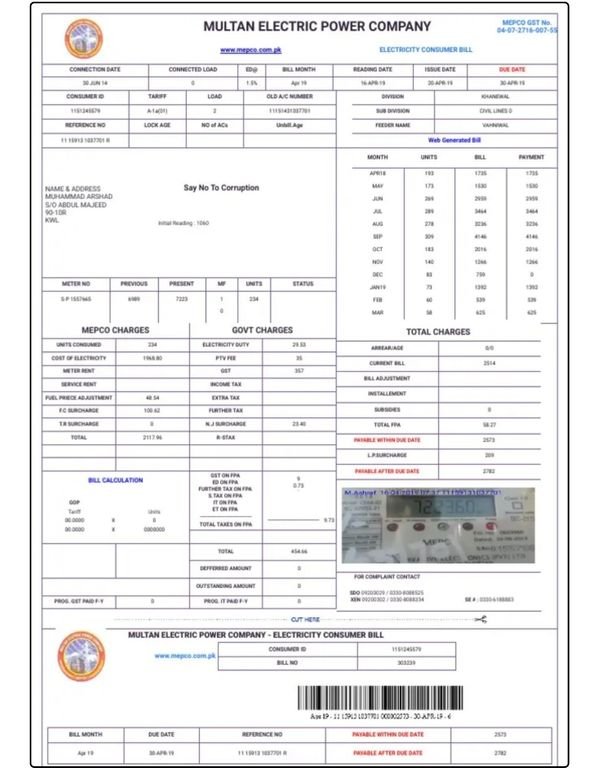If you have misplaced your bill and need a copy, this article provides a convenient method to download the MEPCO bill online. Additionally, it explains the printing process in straightforward language for your understanding. Today’s article thoroughly explains the step-by-step procedure for printing and downloading the MEPCO bill.
Download Mepco bill online
To download your MEPCO bill online, follow these general steps:
Click this button.👇
- Navigate to the “Duplicate bills for consumers” Section.
- After pressing this section you will see a new screen.
- Enter the 14-digit reference number.
- If you don’t know the reference number then the other option is to put the 10-digit customer ID in the given area.
- If you put the required information now select U/R.
- Press the “Search” button.
- Choose the specific billing period or bill you want to download.
Several methods are available on certain platforms to choose the file format for downloading. Confirm your selection and click the “Download” button. The bill will now be downloaded to your device.
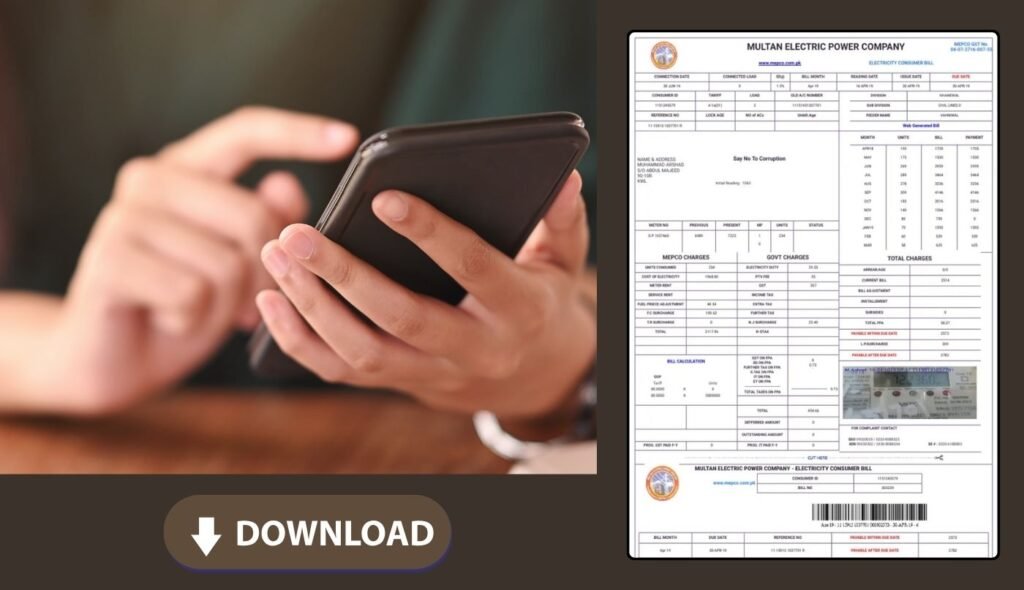
Mepco bill print procedure – How to print Mepco bill
To print your MEPCO bill, follow these general steps:
Click this button and follow the instructions.
- Now, scroll down and try to find the section “Duplicate bills for consumers”.
- After a few seconds, a new screen will open on your mobile phone.
- Enter the required information such as reference number or customer 🆔.
- And select U/R (Urban or Ruler).
- Now, click the ” Search” button.
- Locate the downloaded bill file on your device. Open the bill file.
- Click “File” and choose “Print.” Adjust settings in the dialog box, including printer selection, desired copies, and page range adjustments if required.
- You can view your bill on the screen, and if you wish to print it, click on the “Print” option.
Ensure your printer is connected securely and equipped with an adequate supply of paper and ink or toner. If you come across any difficulties, consult the user manual for troubleshooting tips or seek assistance from the printer manufacturer’s support team.