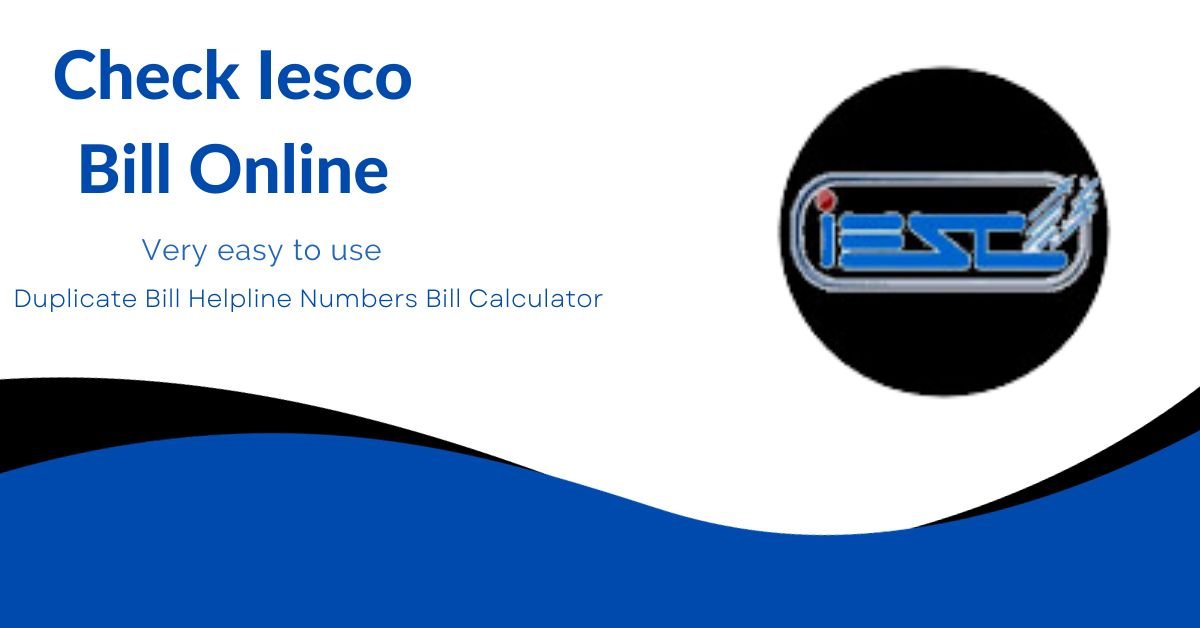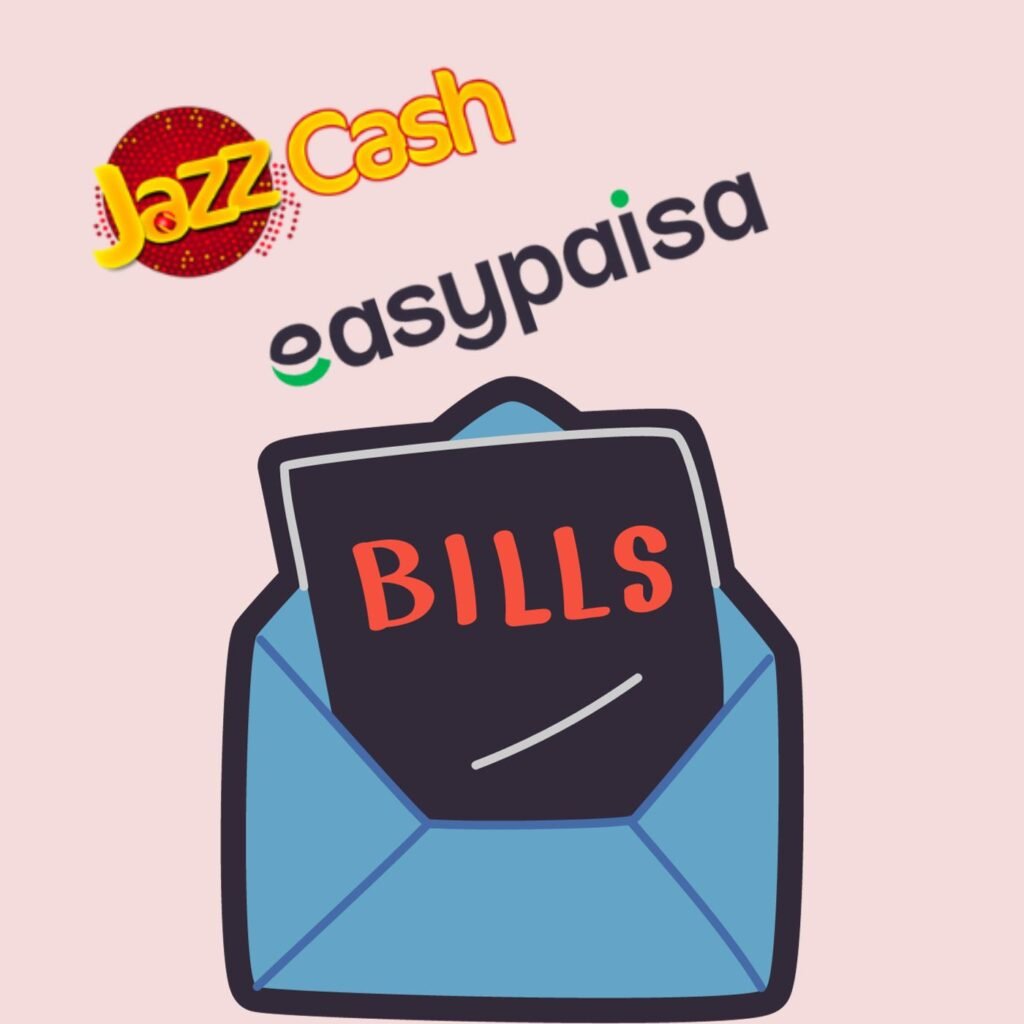Welcome to our website! In today’s article, we will provide you with all the information about the check IESCO online bill, meaning how you can check it, download it, and print it. Sometimes, you may not receive your IESCO bill on time, causing you inconvenience. However, there’s no need to worry. You can view your IESCO duplicate bill on this website absolutely free, without any charges. Additionally, you can make the payment using the available methods and calculate the monthly charges of your IESCO bill. You can also obtain information on how to print or download your IESCO bill.
How do find the Iesco reference number?
The reference number on your electricity bill is a special code used to identify and track your bill. It serves various purposes related to your bill. If you’re looking for the reference number, the easiest way is to carefully examine any old bill you have. The reference number is a 14-digit code usually located on the left side of your bill. It is highlighted in the image below for easy identification, and without this code, you cannot check your bill.
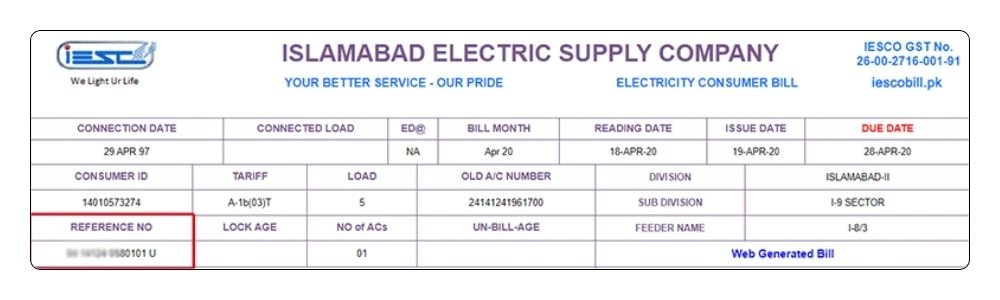
Check Iesco online bill – Enter Reference Number
So, to check your Iesco online bill just enter your 14-digit reference number in the box.
Save your Iesco online bill reference number
“When you get your reference number, remember it or write it down. You need it to check your IESCO bill. Just save the number and follow the next steps to see your IESCO bill online.”
How Can I Check My IESCO Bill By Using The Customer ID?
To check your IESCO bill online by using your customer ID, you can follow these steps:
- Go to the IESCO website at https://www.iesco.com.pk/.
- Click on the “Bill View/Print Duplicate Bill” tab.
- Enter your customer ID in the “Customer ID” field.
- Click on the “Search” button.
- Your bill will be displayed on the screen. You can then view or print your bill.
You can check your IESCO bill online using either the reference number or customer ID by following the steps provided above.
How to pay Iesco bills online – Iesco Online Payment Gateways
Go to the IESCO website and click on the “Bill View / Print Duplicate Bill” link. Enter your reference number or customer ID to view your bill. You can then pay your bill using a credit or debit card.
Mobile banking apps

IESCO bills can be paid through many mobile banking apps. Install any preferred app, log in, and click on ‘Bill Payments.’ Enter your reference number and proceed to pay the bill.
banks

IESCO bill can be paid at any bank. Inform the cashier that you want to pay your IESCO bill and provide your reference number or customer ID. The cashier will process your payment.
Iesco bill pay through ATM
To pay your Iesco bills through an ATM machine in Pakistan, you will need to have a debit or ATM card.
- Insert your card into the ATM machine and enter your PIN.
- Select the “Bill Payments” option.
- Select the biller that you want to pay.
- Enter your reference number or customer ID.
- Enter the amount that you want to pay.
- Review the payment details and confirm the payment.
how can I download the Iesco bill?
There are two ways to download your IESCO bill:
Online
- Go to IESCO’s website: https://iesco.com.pk/.
- Click on “Customer Services.”
- Choose “Bill View / Print Duplicate Bill.”
- Enter your reference number or customer ID.
- Click on “Search.” Your bill will show up on the next page.
- Click “Download” to get your bill.
Mobile App
- Get the IESCO app from the app store.
- Open the app and make an account or log in.
- Tap “Bill View.” Pick the month you want the bill for.
- Your bill will appear. Tap “Download” to save it.
- If you can’t download your bill, contact IESCO customer service for help. Remember, you need to have an online IESCO account.
how to print the previous iesco bill?
If you want to print your IESCO bill, it is necessary that your printer is connected to your computer or laptop. When you view your IESCO bill, you will notice a small “Print Bill” button. Upon clicking it, a new page will open where you can select the size and other settings before proceeding to print your IESCO bill online.
print your Old IESCO bill from mobile app online
Additionally, you can also print your bill through the mobile app. If you wish to print your bill using the mobile app, follow these steps:
- Open the IESCO app and sign in.
- Press the “View Bill” button.
- Pick the month you want the bill for.
- Your bill will show up. Tap “Print.”
- Choose your printer from the list.
- Press “Print” to print your bill.
How to IESCO mobile data collection service works
The service is still in its early stages of development, but IESCO has already seen a number of benefits from its use. For example, the service has helped to reduce the time it takes to process customer complaints and service requests. It has also helped to improve the accuracy of meter readings and billing data.
IESCO plans to expand the use of its mobile data collection service in the future to collect data on additional aspects of its business, such as customer satisfaction and employee performance.
Here are some of the benefits of the IESCO mobile data collection service:
Improved customer service
The service allows IESCO field staff to resolve customer issues more quickly and efficiently.
Increased operational efficiency
The service helps IESCO to track its operations more effectively and identify areas where improvements can be made.
Reduced costs
The service helps IESCO to reduce the costs associated with manual data collection and processing.
Improved data accuracy
The service helps to reduce the risk of errors in meter readings and billing data.
Overall, the IESCO mobile data collection service is a valuable tool that is helping the company to improve its customer service and operational efficiency.
Iesco bill new connection process
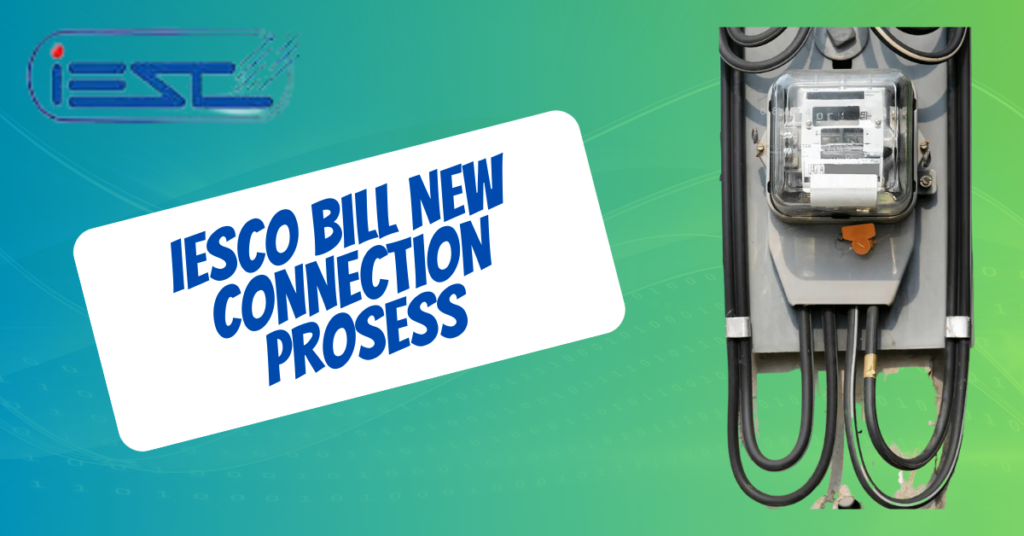
To apply for a new connection with IESCO, you can follow these steps:
- Download and fill out the New Connection Application and Agreement (A&A) form. You can download the form from IESCO’s website or obtain it from any IESCO Subdivisional Office or Customer Service Center.
- Gather the required supporting documents. These documents include:
- Submit your application and supporting documents to the IESCO Subdivisional Office or Customer Service Center nearest to you.
- Pay the required lump sum charges. The lump sum charges vary depending on the type of connection and the length of the service line.
- Once your application has been processed and approved, IESCO will schedule a date and time for the installation of your new connection.
- A copy of your National Identity Card (NIC)
- A copy of your landlord’s NIC and proof of ownership, if you are a tenant
- A copy of the Wiring Test Report for all connections other than domestic
- A copy of the Consumer Electricity Bill of any premises adjacent to the applied-for premises
- An affidavit stating that no connection previously existed at the premises on which you are applying for a new connection and that you will pay WAPDA/IESCO dues in respect of any connection that already existed at the premises now applied for if noticed later.
Iesco bill complaint
To complain about your IESCO bill, do these:
- Go to IESCO’s website or app.
- Click on “Complaints.”
- Pick “Bill Complaint.”
- Put in your IESCO account number and the info they ask for.
- Explain what’s wrong with your bill.
- Press “Submit.”
- Or, call IESCO at 0800-25250 to complain.
- After you complain, IESCO will check it and get in touch to fix the problem.
Seasons Peak Timing
| Dec to Feb | 5 PM to 9 PM |
| Mar to May | 6 PM to 10 PM |
| Jun to Aug | 7 PM to 11 PM |
| Sep to Nov | 6 PM to 10 PM |
iesco bill calculator
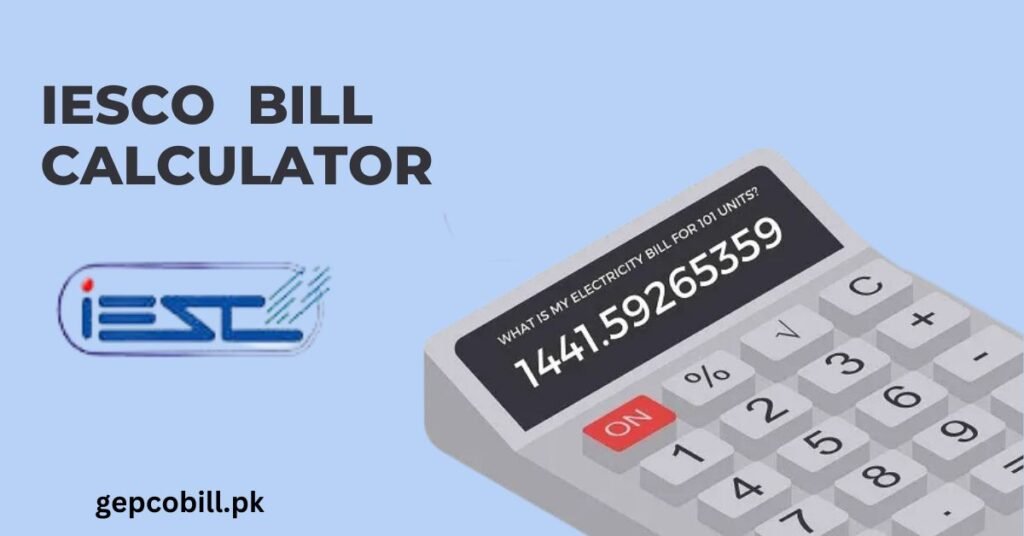
The IESCO bill calculator is like an online tool that helps you guess how much your monthly electricity bill might be. It looks at how much electricity you usually use, the rates they charge, and any extra fees.
To use the IESCO bill calculator:
- Put in your account number. You can find this on your IESCO bill.
- Choose if you’re a regular person, a business, or a factory from the menu.
- Tell it how much electricity you use each month in units. Look for this on your IESCO bill.
- Pick the right rate from the menu. This depends on if you’re a regular person, a business, or a factory, and how much electricity you use.
- Say if there are any extra charges, like for fuel, fixed stuff, or reading your meter.
Once you’ve given all the info, press “Calculate.” The calculator will make a guess about how much your bill might be.
Iesco bill unit rates 2023
The IESCO bill unit rates for 2023 are as follows:
Residential
| Category | Unit Rates (Rs./kWh) |
|---|---|
| 0 – 100 units | 7.74 |
| 101 – 200 units | 10.06 |
| 201 – 400 units | 12.38 |
| 401 – 600 units | 14.7 |
| Above 600 units | 17.02 |
Commercial
| 0 – 100 units | 13.06 |
| 101 – 200 units | 16.38 |
| 201 – 400 units | 19.7 |
| 401 – 600 units | 23.02 |
| Above 600 units | 26.34 |
Industrial
| 0 – 100 units | 15.06 |
| 101 – 200 units | 18.38 |
| 201 – 400 units | 21.7 |
| 401 – 600 units | 25.02 |
| Above 600 units | 28.34 |
Note:
These are the basic unit rates. Additional charges, such as fuel charges, fixed charges, and meter reading charges, may apply. You can use IESCO’s online bill calculator to estimate your monthly bill amount.
iesco bill helpline numbers

Following are the IESCO bill helpline numbers:
General Helpline:
- 111-390-390
- 0800-25250
- 051-9252890
Customer Services:
| 051-9244302 | 051-2285932 |
| 051-9292691 | 051-4927303 |
| 051-5738621 | 051-4675114 |
| 0544-9270170 | 057-2212067 |
| 051-9314163 | 057-2702757 |