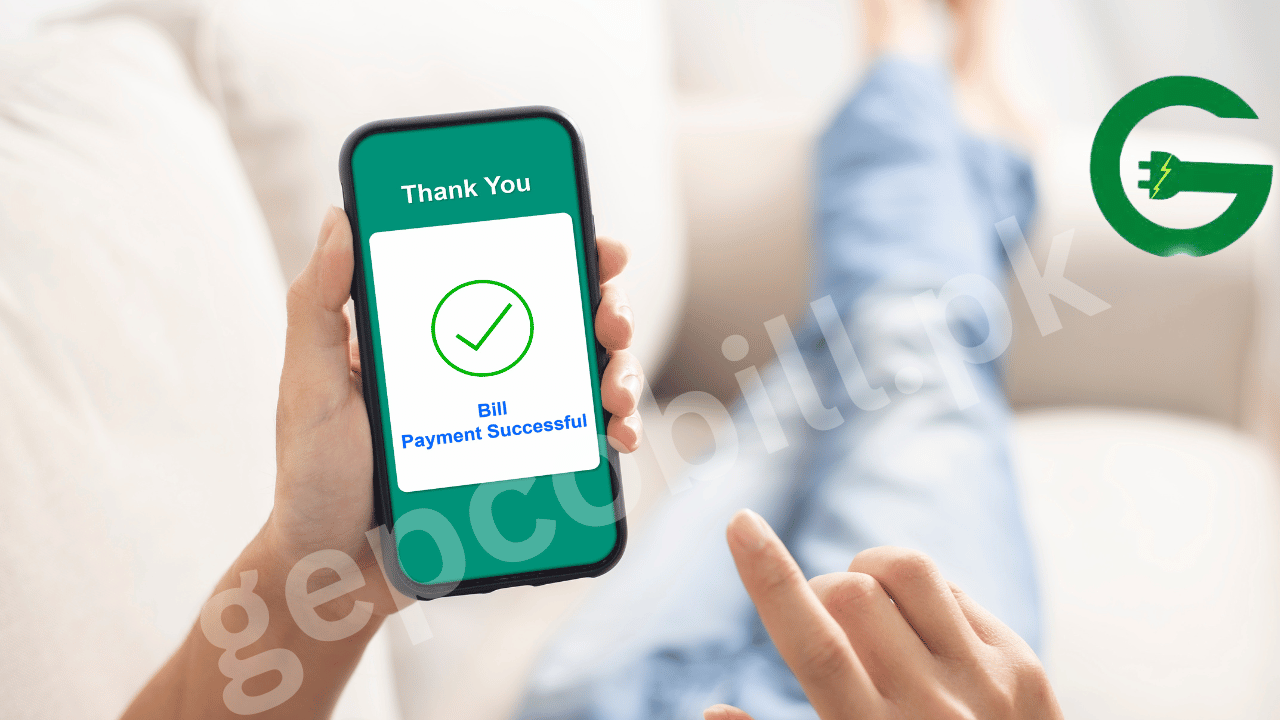Gepco offers a different payment methods which includes online payment method and offline payment method, for its customers to pay their electricity bills.In this website I will completely guide you: How I can pay My gepco bill online or offline??
I will try to share some basic online and offline gepco bill payment methods.These basic methods will help you to pay your Gepco electricity bill easily. There are several ways to pay your electricity bill,I will discuss some payment methods:
GEPCO online bill payment
You can pay your gepco bill online through Gepco Website.You just need to login into your account.If you login your then also select the online payment option. You can also pay by your credit/debit card or through online banking.


Easypaisa
To pay your Gepco bill using the Easypaisa app, you will need to follow these simple points.
- Download and install the Easypaisa app on your mobile phone.
- Log in to your Easypaisa account using your mobile number and PIN.
- And select the “Pay Bills” option.
- Select “Electricity” as your bill category.
- Enter your Gepco account details and the amount you want to pay.
- Select your payment method (Easypaisa account or credit/debit card) and complete the payment.

Jazzcash
To pay your Gepco bill using the Jazz World app, you just need to follow-up these basic steps:
- First of all, Download and install the Jazz World app on your mobile phone computer or laptop
- If you install then also need to
- Login your Jazz World account using your Jazz mobile number and PIN.
- After that, select the “Pay Bills” option.
- Enter your Gepco account details and the amount you want to pay.
Select your payment method (credit/debit card or JazzCash) and complete the payment.

If you want to Your bill pay through an ATM, you can
follow these simple points.
Go to an ATM machine that accepts bill payments. Look for the option to pay bills button. 2:Insert your ATM card and enter your PIN to access your account.
2: Insert your ATM card and enter your PIN to access your account.
- Select the option to pay a bill or make a payment.
- Enter the biller’s information,name, account number, and the amount you want to pay.
- And Confirm these details, and then click the “submit” button.
The ATM machine will process the payment, and after a few seconds you will receive a receipt as confirmation.
GEPCO bill pakistan bank payment methods
You can pay your Gepco electricity bill through any nearby bank. You can visit any bank branch and pay your bill using cash.

UBL Bank
Gepco provides many ways where you can pay your electricity bills in a simple and easy method.UBL Omni is one of them where you can pay your electricity bill easily. You can pay your Gepco bill through UBL Omni. You just need to visit any UBL Omni agent to pay your bill using cash or also a UBL Omni account.

Image Credit Meezan bank
Meezan Bank
If you can pay your electricity bill through Meezan bank.Then you need a Meezan Bank account, you can also pay your Gepco bill by visiting a Meezan Bank branch. Meezan Bank provides several methods to make payments.There are many methods where you can pay your electricity bill, online banking is one of them.Online Banking If you wish to pay your electricity bill online banking system. Then you need an account Of Meezan Bank, you can use their online banking service to make payments. First you login to your account on their website or mobile app, and then select the payment option, enter the required details, and submit the payment button.

Samba Bank
There are many banks that can provide the facility to pay your electricity bill. Samba Bank is one such bank that can provide the payment facility.Samba bank customers can pay their gepco bills using an easy and simple method. the bank’s online banking service or by visiting a Samba Bank branch.Surely,these methods will help you to pay your electricity bill.That things is must be needed is for your What payment method are available in your area.
Gepco bill payment through Postal Service
You can pay your Gepco bill through the postal service. If you send a cheque or money order to Gepco’s postal address, then your electricity bill is paid quickly.You must make sure to include your Gepco account number on the cheque or money order.
Automated payment machines
Some areas that provide the facility of automated payment machines are available for Gepco customers to use. You can visit the machine and enter your Gepco account information to make a payment.
Online marketplace
Some online marketplaces in Pakistan, Daraz.pk, is one of them.That may offer payment options for Gepco bills. You also need to check with the marketplace to see if this option is available or not.
Gepco Offline payment methods – How to pay gepco bill manually
There are different ways to pay your bills offline.It depends on the payment options that are provided by the biller. There are few simple and common methods:
Mobile app
Some billers offer a mobile app that you can download to your phone, computer,laptop or tablet. You can use the app to make payments using a linked bank account or credit card.
Money transfer service
If you want to pay your bill by using a money transfer service. You’ll need to provide the biller’s payment information, such as the name and address of the recipient.
In person payment
You can visit a store or office, to pay your bill in person. Some billers may accept payments at a third-party location, such as a bank or store.