On this website, you can view your PESCO Electricity bill easily. You can also see your recent bill amount, its due date, and other basic information. I will tell you all the information step by step. You just need one number which helps you to check your electricity bill.PESCO Bill Check Online by using the 14-digit reference number.
This blog post will cover all the topics that are commonly on everyone’s minds. How to check Pesco bills online? How to check if Pesco bills are paid or not? How to check the previous Pesco bill? How to pay Pesco bills online?
PESCO Bill Check Online by reference number
The reference number is a specific and unique 14-digit identifier used to check electricity bills online. It is typically prominently displayed on the top cover of most bills. If you encounter any difficulty in locating the reference number, you can easily find it by referring to the picture below for your convenience.
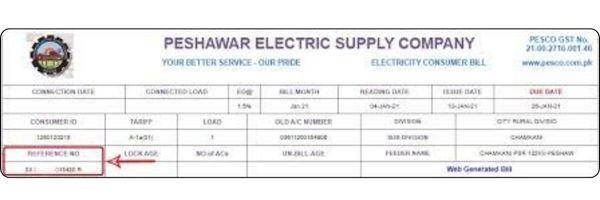
PESCO Bill Check Online by customer ID
You can also check PESCO duplicate bills by the customer ID. The customer ID is located at the left corner of your every Pesco bill.You can check your electricity bill online by using the one number that is reference number or customer ID.
You just need to enter your reference number in the input field above and see your bill amount, and its due date. You can easily check your electricity bill online. You can also know the checking procedure, downloading procedure, printing, and PDF.
How to check pesco bill online
Follow these simple and easy steps to check your PESCO bill online:
- Enter your Pesco electricity bill 14 digit reference number.
- If you enter a reference number then you will see the latest bill amount with its due date.
- Click on the ‘View Full Bill’ button.
- Pescobill.pk is a responsive website.
- You can see the different options where you can download, print and pdf of your electricity bill.
- By using these steps you can check your Pesco electricity bill quickly. If you don’t know your reference number then you can check it by using the customer id.You can not check it by CNIC or name.
How to pay pesco bill online
There are two primary payment methods: online and offline.
Online
You can conveniently pay your electricity bill using mobile apps, JazzCash, Easypaisa, and other online platforms.
Offline
For offline payments, visit the nearest post office or any bank.
About pecso
PESCO stands for Peshawar Electric Supply Company. Pesco company is a powerful and responsible company that provides electricity to Peshawar and its related areas. The Peshawar District Electricity Council was transformed into a similar legal entity called the Peshawar Electricity Supply Company for business purposes and subsequent privatization. Pesco provides power distribution services to more than 2.6 million customers in all urban areas of Pakistan. At PESCO Networks, there is a KPK power distribution system served by 132, 66, and 33 kV substation lines, 11 kV, and 440 V low voltage substations, and lines that connect your home or business to electricity.
Pesco Circles
Peshawar Electricity Supply Company provides all the required electricity in the given areas.
PESCO consists of eight (08) basic Circles covering about 1,204,621 Hectares of land. PESCO circles are as under.
| Bannu | Mardan Circle |
| Abbottabad | Peshawar Circle |
| Hazara | Swabi |
| Khyber | Swat |
So if you are a customer in these cities and you want to check your Pesco duplicate or electricity bills
(bijli bill), or the Wapda bill in any city that you belong to . Then you can easily check your WAPDA or electricity bill in the above Areas that are given in the topic. The checking method procedure is very easy, the most important number which helps you to check your electricity bill is your reference number. First, you find it and then Just need to enter your reference number and see the latest Pesco bill right away. If you’re interested in viewing your PESCO electricity bill through a mobile app, you can download the PESCO bill app for easy access and viewing.
PESCO Bill Check Online
If you did not receive your Multan electricity bill, then you need not worry because in modern technology everything is possible. If you don’t receive your Pesco electricity bill then you can check or pay online by using different methods.
So, enter if you want to check the Peshawar electricity bill (bijli bill), or the Wapda bill in any other city that is listed in the table above. Just enter your 14-digit bill reference number and see the latest Pesco bill right away. You can quickly and easily see the bill amount and its due date, and then you can also view the full bill where you can find the meter reading date, and the amount to pay after the due date with added surcharge and other information about the Pesco electricity bill.
If you want to check whether your bill is paid or not, For this purpose, you can open the full bill, and refer to the bill payment history where you can find the record of the last 12 months and then you can see the paid amounts.
Pesco peak Hours
Pesco recommends decreasing electricity consumption during peak hours. Because it will help you to lessen your electricity bill amount. If we use less electricity during peak hours then it will help to stabilize electric supply to the entire region of Pakistan. Pakistan has fewer resources to produce electricity so everyone can use less electricity during peak hours because it will help to stabilize electricity. There are following hours we must use less electricity.
| From April to October | 6:30 PM to 10:30 PM |
| From November to March | 6 PM to 10 PM |
Pesco’s new transfer procedure

Please read the following instructions that will help you to get your new electricity connection. If you purchased a new property with a PESCO connection already registered with the previous owner. If you want to change the name on the bill, then you will have to follow the same procedure just like a new connection. You can visit the nearest office and apply for the name change or correction.
Taxes in Pesco Bills
There are the following taxes which you can see in the Pesco electricity bill.
FPA
FPA means Fuel Price Adjustment. The FPA price in the Pesco bill belongs to the fuel pricing of rental power companies that generate electricity from Crude Oil etc. You can see this amount in your bill when there is fuel price fluctuation.
TR Surcharge
T.R. stands for Tariff Rationalization Surcharge. This tax is applied to industrial consumers.This is the NEPRA and GOP tariff difference. If the difference is positive, it will be payable by the GOP as a “Subsidy”. However, in case of a negative difference, the Distribution Company will pay the GOP as an “Inter DISCO Tariff Rationalization Surcharge ( IDTR SUR )”.
FC Surcharge
FC means Financing Cost. The officials decided to charge 43 paise per unit as FC Surcharge, to secure the collection of debt servicing of the Power Holding Private Limited.
Deferred Amount
This is the bill amount that you have the choice to pay in the same month, or later. There are no late payment charges on deferred bills, and your next bills may include this amount in installments or in full.
QTR Tariff Adjustment/DMC
This is the quarterly tariff adjustment amount. This amount you can see after every 3 months.

